Trace: • Multiple applications
An application is an application - exactly 1. You have many applications installed on your smartphone and every application has its own icon and name. With our flutter app it's possible to manage more than one application, if you want. We support an application overview and handle app management. This is an awesome feature because you have one app for all your custom applications. It's like an application group.
Here's how it looks like:
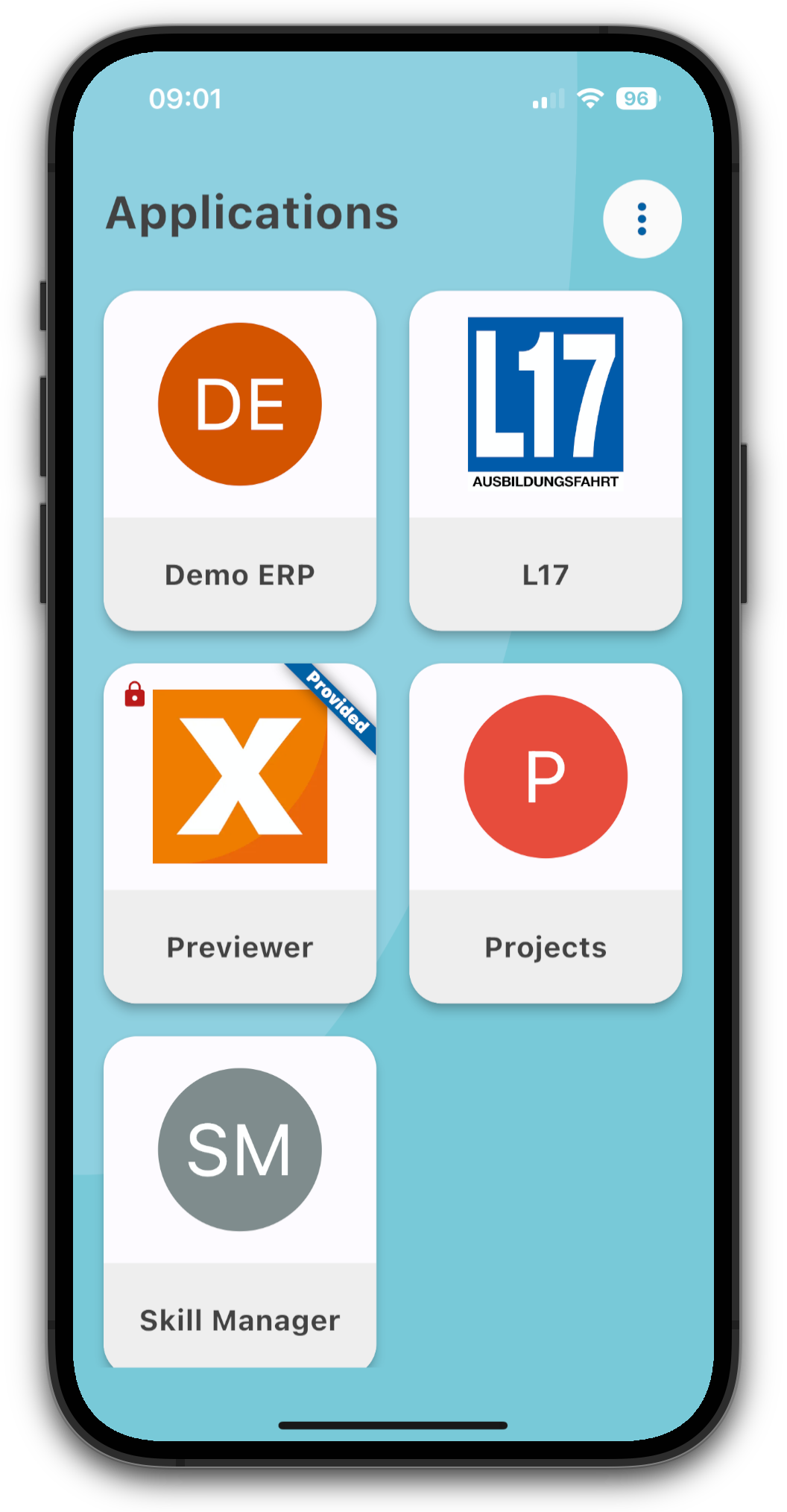
It's an optional feature and it's still possible to manage only 1 application.
It's super easy to add a new application via QR code as usual, but it's also possible to add more than one application also by scanning a QR code. The QR code is a simple TEXT QR code with following text format:
{
"APPNAME":"demo",
"URL":"http://host/app/services/mobile",
"USER":"features",
"PWD":"features",
}
The properties USER and PWDare optional.
If you want to define more than one application, use the format:
{
"APPS":[
{
"APPNAME":"demo",
"URL":"http://host:port/app/services/mobile",
"USER":"features",
"PWD":"features",
"TITLE":"Demo App",
"ICON":"/com/sibvisions/apps/mobile/demo/images/sibvisions.png",
"DEFAULT":true
},
{
"APPNAME":"myerp",
"URL":"https://host/myerp/services/mobile",
},
{
"APPNAME":"flightmanager",
"URL":"https://host/flight/services/mobile",
"TITLE":"Flight Manager",
"ICON":"https://upload.wikimedia.org/wikipedia/commons/a/a6/Jvx_2020.png"
}
]
}
There are new optional parameters: TITLE, ICON, DEFAULT.
It's also possible to define the icon in the mobile_style.xml of your application.

