Trace: • Customize the Application frame • Delete a Screen
If you want to delete a workscreen, simply open the workscreen in design mode:
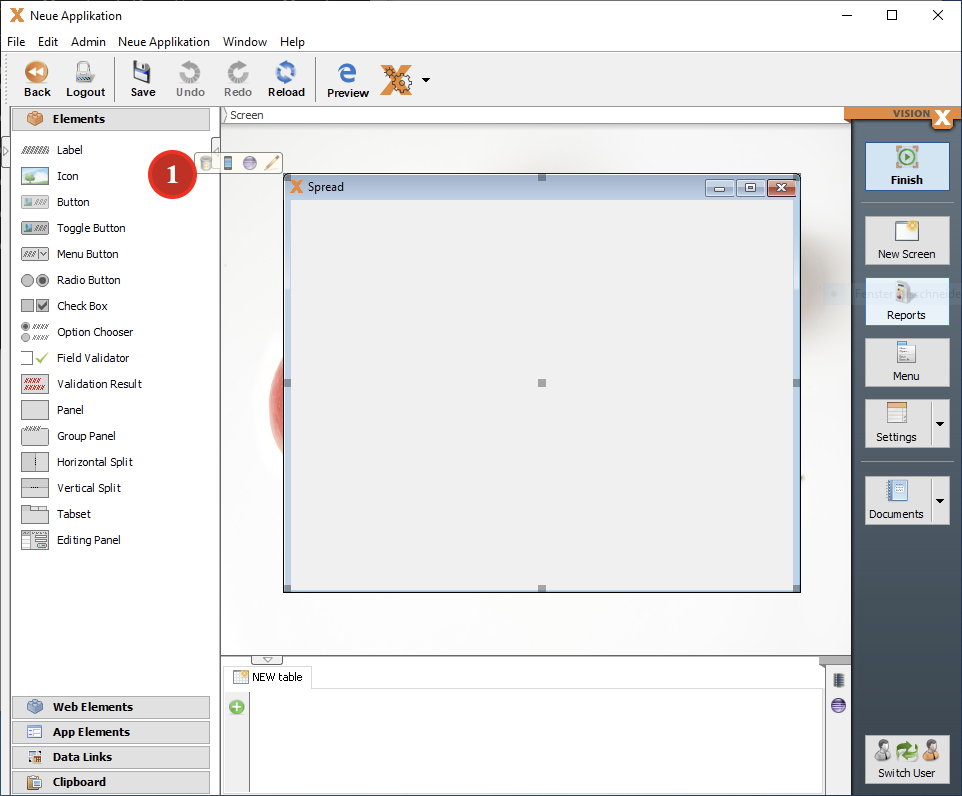
Press the trash can (1) and the Delete Screen Wizard will appear:
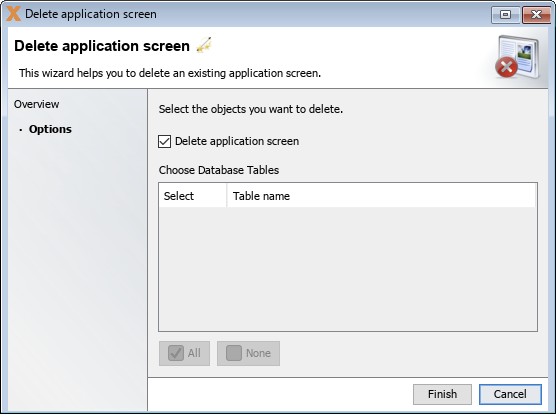
If you screen doesn't contain any tables, the list of tables will be empty. Otherwise, the list will contain all used tables (1), e.g.
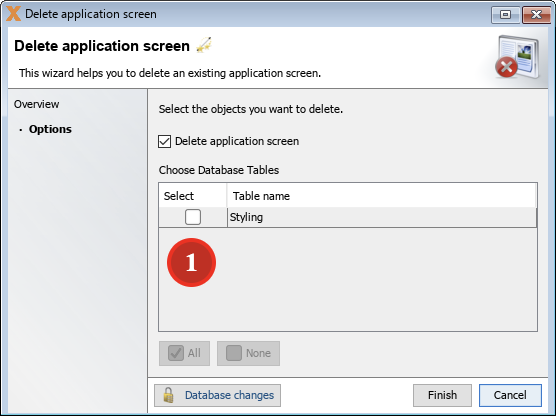
Choose all tables which should be deleted with the screen.

