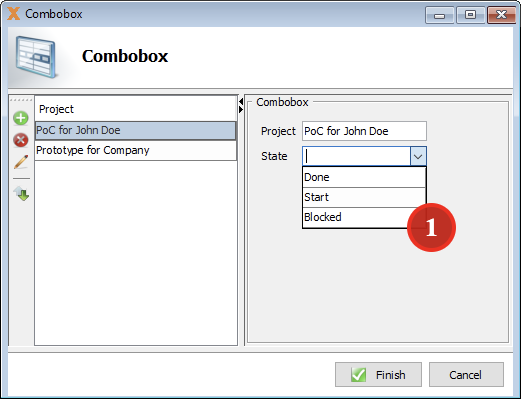Trace: • Add Items to Combobox
Some of your screens contain comboboxes:
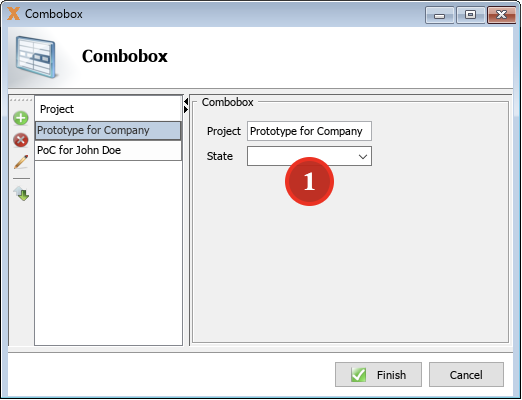
But it's not clear how to add items to a combobox!
You should know that all comboboxes use tables for loading items. It's easy to create a new screen for a table, so you should create a screen for the table of your combobox, e.g.,
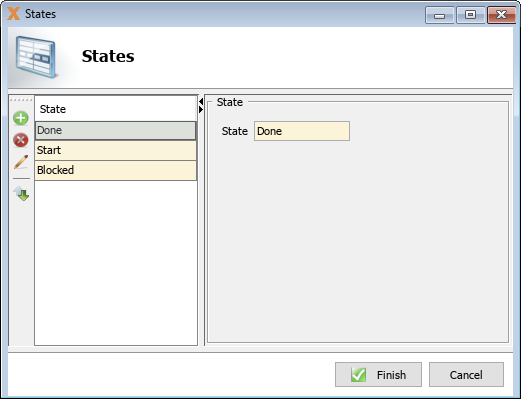
To do this, create a new screen (1)
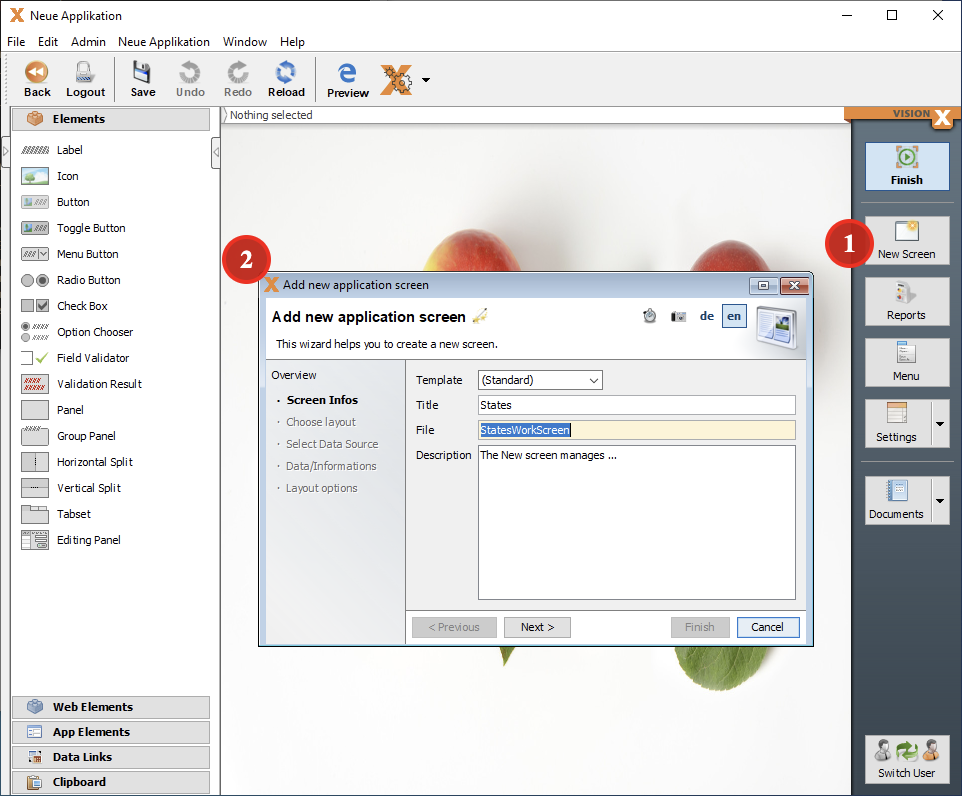
and use the New Screen Wizard (2). Select the data source Use existing data from database tables (1).
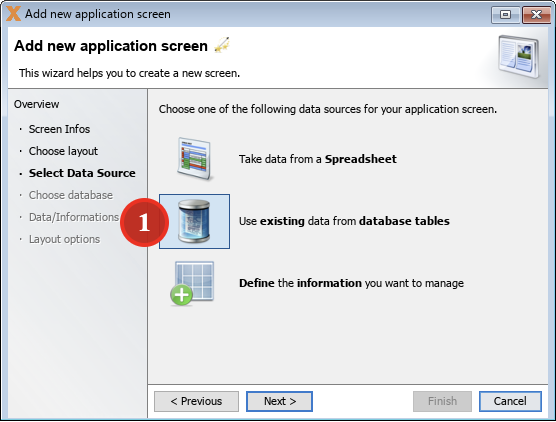
for the Application User (1).
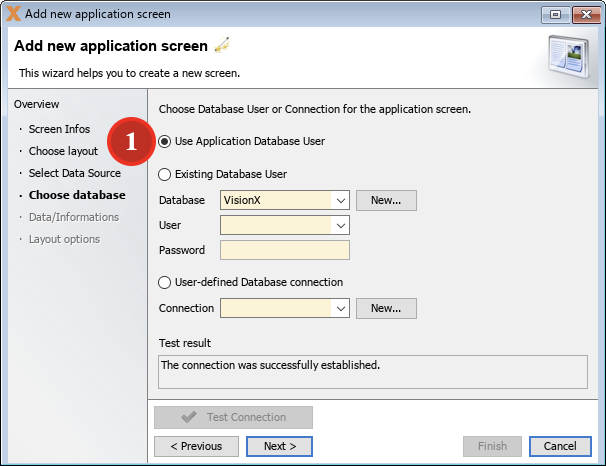
Finally, choose the existing table (1).
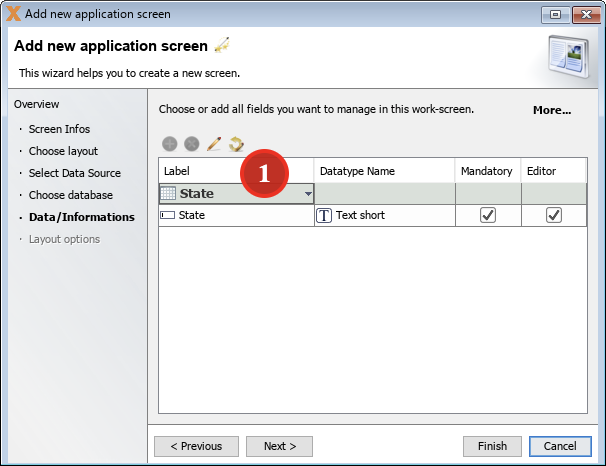
The new screen allows you to add your items for the combobox, and the combobox itself will show all available items (1).