Trace: • Open a Custom Dialog
Sometimes you want to show dialogues instead of workscreens because a dialog is a simple popup that shows details about a selected record or requests input from the user. Another reason could be that a workscreen shows different dialogues on button clicks.
It's very easy to show a dialog in your application or workscreen. Use the dialog class and use it as follows:
//dialog content UIFormLayout folContent = new UIFormLayout(); UIPanel panContent = new UIPanel(folContent); panContent.add(new UILabel("Name")); panContent.add(new UITextField(), folContent.getConstraints(1, 0, -1, 0)); panContent.add(new UILabel("Value")); panContent.add(new UITextField(), folContent.getConstraints(1, 1, -1, 1)); //dialog with Ok button Dialog dlg = new Dialog(panContent); dlg.setTitle("Dialog test"); dlg.setModal(true); //show dialog as frame Dialog.openInternalFrame(getApplication());
The dialog itself is a content and can be used without internal frames as well. It depends on your IApplication implementation: if you use an internal frame or the content itself.
The class supports OK and cancel buttons and allows user-defined buttons instead of default buttons.
The title is an optional attribute. If you don't set the title, the name of the dialog will be used. The dialog itself has a default preferred size. You should change the default setting if you need a different size.
The above dialog looks like this:
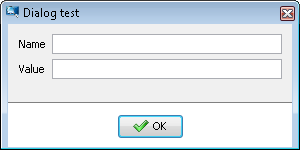
With Ok and cancel:
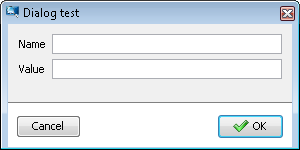
Here's an example dialog:
private UINumberField nfValue; public void doShowDialog() { nfValue = new UINumberField(); nfValue.setPrecision(3); nfValue.setScale(0); UIFormLayout flDialog = new UIFormLayout(); UIPanel panDialog = new UIPanel(flDialog); panDialog.add(new UILabel("Value"), flDialog.getConstraints(0, 0)); panDialog.add(nfValue, flDialog.getConstraints(1, 0, -1, 0)); panDialog.setPreferredSize(200, 40); Dialog dialog = new Dialog(panDialog); dialog.setModal(true); dialog.setTitle("Enter a numeric value"); dialog.setPreferredSize(null); dialog.getOkButton().eventAction().addListener(this::doAfterDialog); dialog.open(getApplication()); } public void doAfterDialog() { showInformation("Value = " + nfValue.getValue()); }
The dialog can be opened by button press or another action. It opens a simple dialog which shows a label and a number field. The number can be max. 3 digits. If you press OK button in the dialog, an information message with the entered number will be shown.

