Trace: • Editor border styling
An editor has a default border and focus border. It looks like following:
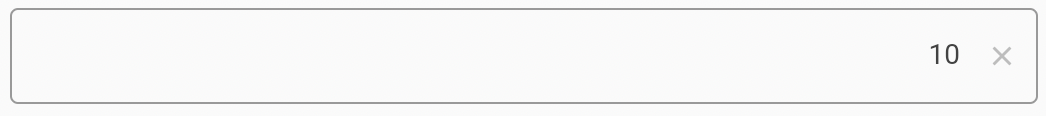
But sometimes you want a specific color for the border:
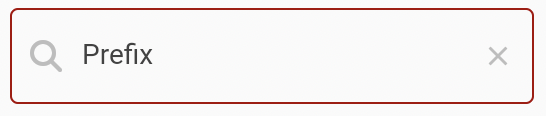
It's simple to set your custom border color, e.g.
editor.setStyle(new Style("f_border_color_#aa0000"));
The format is: f_border[_focused]_color{_#ColorInHex}[_#ColorForDarkMode]
{} ⇒ required
[] ⇒ optional, can be cut out
More details can be found here.

