Trace: • User Profiles and Filters
This is an old revision of the document!
The User Profile AddOn saves your screen layout if you close a screen and restores everything if you open the same screen again. This works per user and global. It's possible to create default screen layouts for every user and a specific user will override this layouts with its own layout. The AddOn also adds a new functionality to your tables:
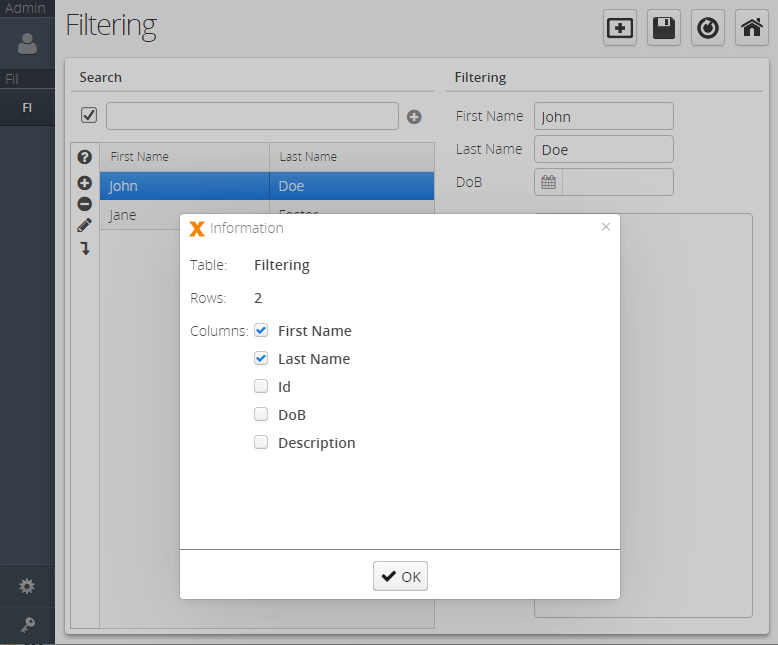
A new button (? icon) will be added to the table. The dialog will show the table name, the number of records/rows and all available columns. It's possible to hide or show specific columns with this dialog.
The Filter is a module and is bundled with User profiles. It allows the user to create custom filter conditions directly in the screen. Here's how this might look like:
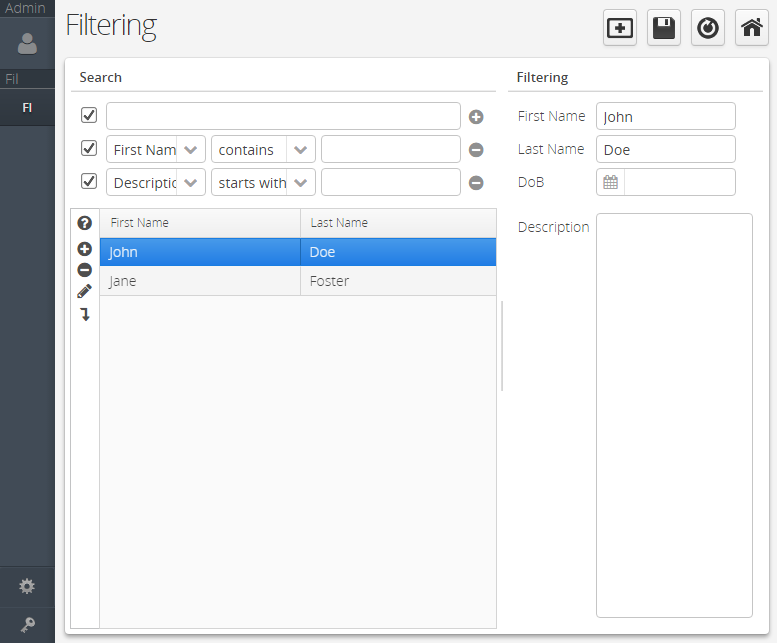
Following conditions are available:
- contains
- not contains
- starts with
- not starts with
- equals
- not equals
- between
- not between
- greater
- less
- greater or equals
- less or equals
It's possible to add as many conditions as you want and single conditions can be en- or disabled.

