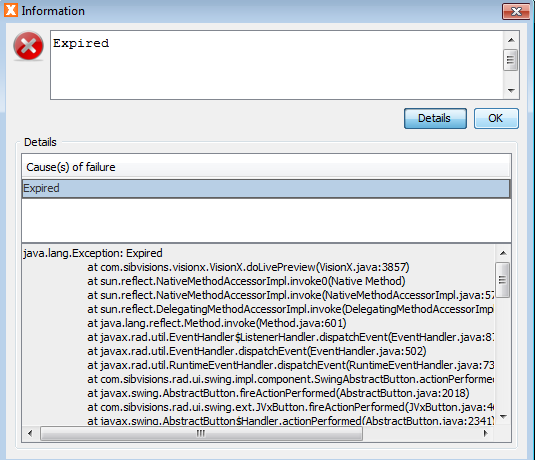Trace: • Show an Exception With Stack Trace
This is an old revision of the document!
If you want to show an Exception as error dialog, simply call
ExceptionHandler.show(new Exception("Expired"));
The command will show a simple Dialog with a text area that contains the error message, a Detail and an OK Button.
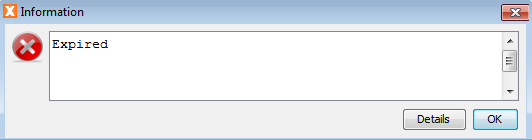
The Detail button will show the stack trace.