Trace: • Audit Log
Table of Contents
This is an old revision of the document!
Version: 1.0 / 2022-03-31
Introduction
This document describes the integration of Audit Logging for applications built with VisionX. The Audit Log Add-on offers historization for database tables. Therefore, all data changes are completely logged according to auditability including time, user and the data that has been changed.
Installation
To install the Add-on, launch VisionX and click “Ready Made Solutions” at the bottom of the screen.
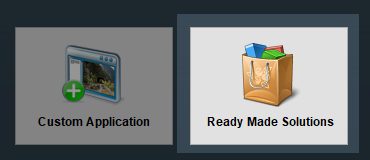
Then click on “AddOns” on the left side of the screen under “Categories” and click on the orange plus icon to install it. A restart of VisionX is required after the installation is complete.
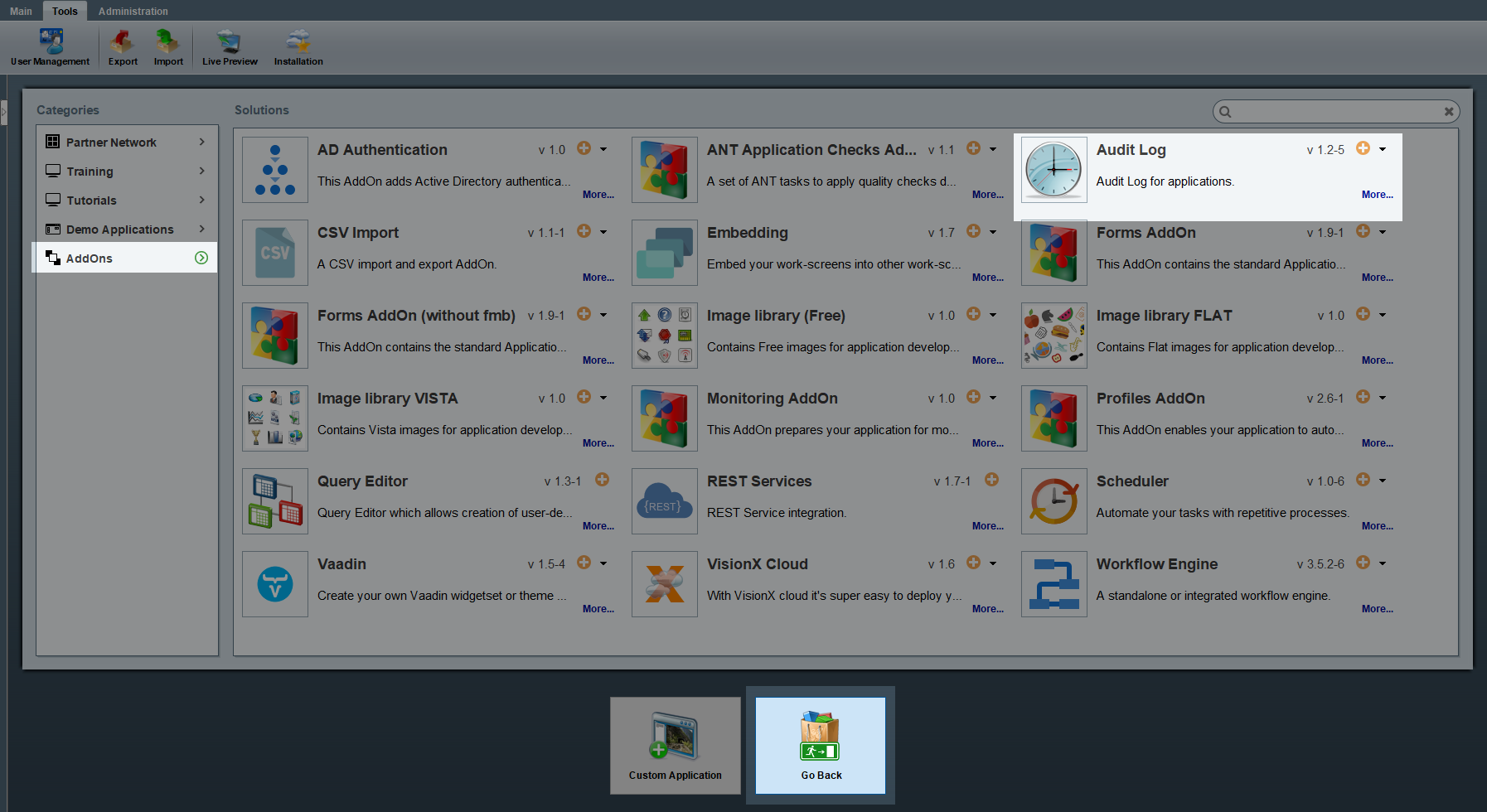
After restarting VisionX, enable the module for an existing application by opening the application and selecting “Modules” in the VisionX settings menu:
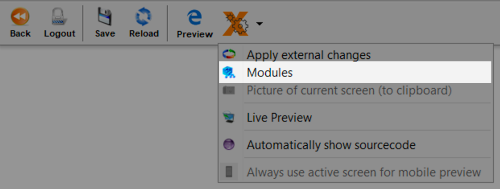
Select “AuditLog” under “Standard Modules” and check the box in the “Installed” column:
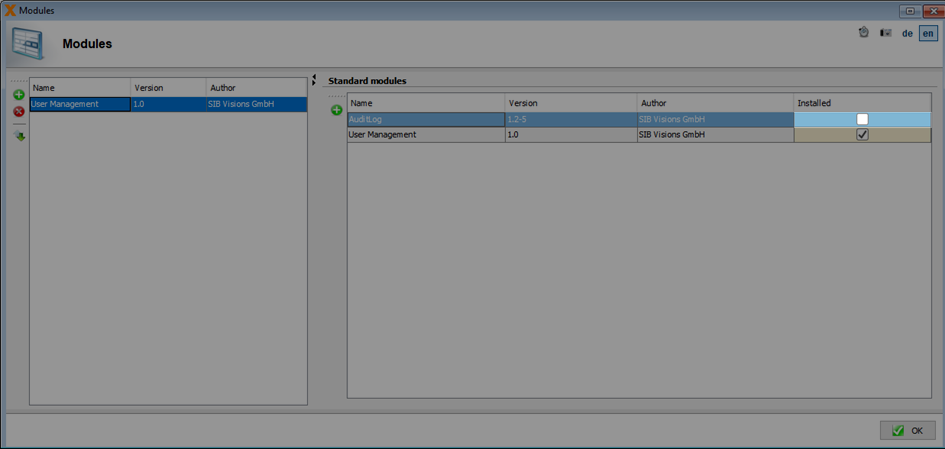
If you create a new application, the module is enabled automatically.

