The login screen of ProjX has a button for user registration. This button is usually not visible. If you want to add user registration for your application, simply show the button and add your registration screen.
To show the button, simply set:
<Application.Login.register>true</Application.Login.register>
This setting only shows the register button in the login screen and calls the method
public void doRegister(UIActionEvent pEvent) throws Throwable
of your application (you should extend ProjX). In your application you have to show your own user registration screen, like:
@Override public void doRegister(UIActionEvent pEvent) throws Throwable { RegistrationWorkScreen rwsRegister = new RegistrationWorkScreen(this, conAnonymous); openContent(this, "Registration", true, rwsRegister); }
The login screen with “register” button:

A registration screen:
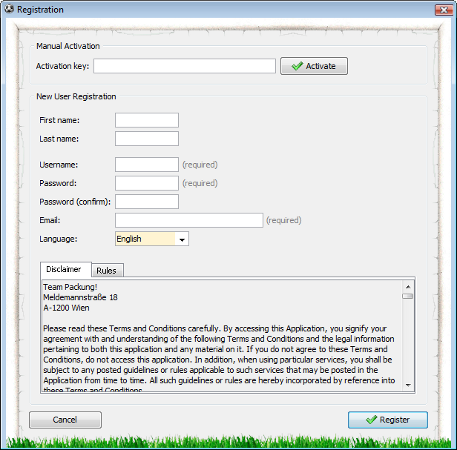
A full example is available in our Packung! application.