The NavigationTable has buttons for insert/update/delete and other standard functionality. You can replace standard functionality with your own methods, e.g., load a zip file and insert records parsed from the archive - instead of inserting a new, empty, record.
Here's an example screen (AddOns from VisionX):

If the user is pressing the + button beside the table, an open file dialog should appear, like this one:
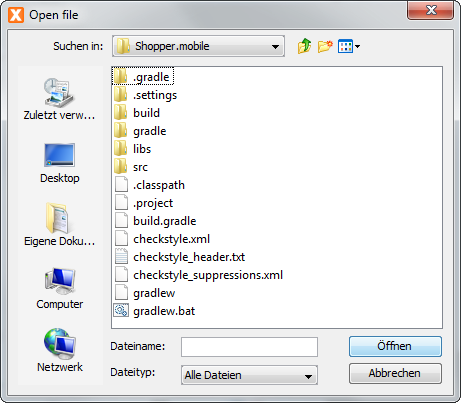
After selecting a file, the file should be parsed and a new record with parsed information should be inserted in the table. The parsing will be done in a server-side method and the return value of the method will be inserted.
How is This Possible?
First, configure the databook:
rdbAddOns.eventAfterInserting().addListener(this, "doCancelInsert"); public void doCancelInsert() throws ModelException { rdbAddOns.restoreSelectedRow(); }
Don't insert new records.
Configure the NavigationTable:
navAddOns = new NavigationTable(); navAddOns.setDataBook(rdbAddOns); navAddOns.setEditVisible(false); navAddOns.eventInsert().addListener(this, "doNewAddOn"); public void doNewAddOn() throws Throwable { getApplication().getLauncher().getFileHandle(this, "doInsertAddOn"); } public void doInsertAddOn(IFileHandle pFileHandle) throws Throwable { String sName = (String)getConnection().callAction("parseZip", pFileHandle); rdbAddOns.eventAfterInserting().setDispatchEventsEnabled(false); try { rdbAddOns.insert(false); rdbAddOns.setValue("NAME", sName); } finally { rdbAddOns.eventAfterInserting().setDispatchEventsEnabled(true); } rdbAddOns.saveSelectedRow(); }
It also would be possible to use a custom storage implementation and simply do a reload:
public void doInsertAddOn(IFileHandle pFileHandle) throws Throwable { String sObjName = rdbAddOns.getName(); getConnection().call(sObjName, "insertArchive", pFileHandle); rdbAddOns.reload(); }
The storage implementation could load all AddOns from the filesystem and not from the database.